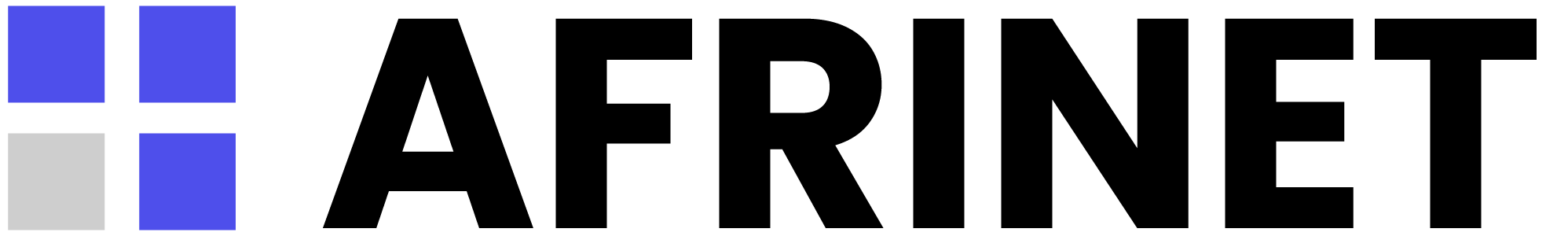How to Update Your Account Information
Keep your account information current to ensure uninterrupted service and proper communication:
Information You Can Update:
- Personal contact details
- Billing information
- Password and security settings
- Notification preferences
- Payment methods
Step-by-Step Update Process:
- Log Into Client Area: Access https://afrinet.co.za/clientarea.php
- Navigate to Account Details: Click on your name → "Edit Account Details"
- Update Contact Information:
- Name, email address, phone number
- Company name (if applicable)
- Address information
- Save Changes: Click "Save Changes" to update your profile
Updating Billing Information:
- Go to "Billing" → "Update Your Credit Card"
- Enter new card details or update existing information
- Set as default payment method if desired
- Save changes securely
Security Best Practices:
- Use a strong, unique password
- Enable two-factor authentication
- Regularly review account activity
- Keep recovery email up to date
- Log out from public computers
Important Notes:
- Some changes may require verification
- Keep your email address current for important notifications
- Update payment methods before they expire
- Contact support if you cannot access your account
Domain Contact Updates: Remember to also update WHOIS contact information for your domains through the domain management section.