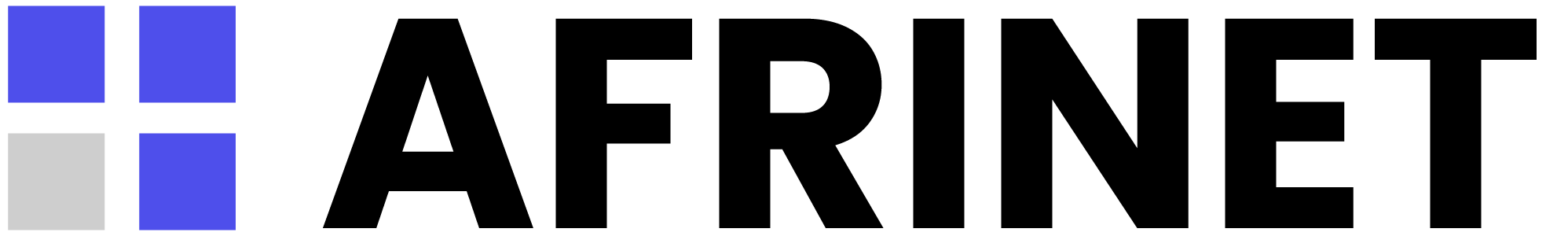Installing SSL Certificate on Your Website
Secure your website with an SSL certificate. Here's how to install and configure it:
Types of SSL Certificates Available:
- Free SSL: AutoSSL (provided automatically with hosting)
- Domain Validated (DV): Basic encryption
- Organization Validated (OV): Company verification included
- Extended Validation (EV): Highest level of validation
Installation Methods:
Method 1: AutoSSL (Recommended):
- Log into cPanel
- Navigate to "SSL/TLS" section
- Click on "Manage SSL sites"
- Your domain should automatically appear with AutoSSL protection
- If not, run "Run AutoSSL" to generate certificates
Method 2: Manual Installation:
- Purchase SSL certificate through Afrinet
- Generate Certificate Signing Request (CSR) in cPanel
- Submit CSR to certificate authority
- Receive and install the certificate in cPanel
- Update your website to use HTTPS
Post-Installation Steps:
- Update your website links to use HTTPS
- Set up 301 redirects from HTTP to HTTPS
- Update your sitemap with HTTPS URLs
- Submit updated sitemap to search engines
- Test SSL configuration using SSL Labs SSL Test
Common Issues and Solutions:
- Mixed Content: Ensure all resources load via HTTPS
- Certificate Not Trusted: Install intermediate certificates
- Expired Certificate: Renew before expiration date
- Not Activating: Clear cache and check domain configuration
Support: Our team can assist with SSL installation and troubleshooting. Contact us if you encounter any issues.