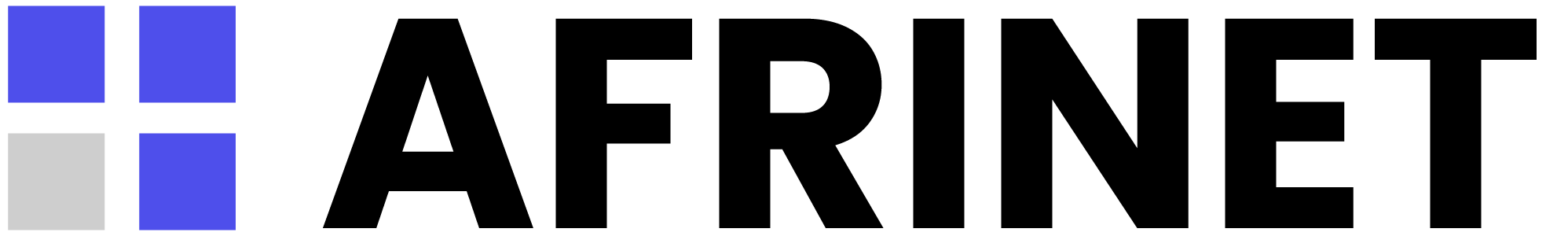Troubleshooting Common Website Errors
Learn how to identify and resolve common website errors on Afrinet hosting:
Common Error Codes and Solutions:
500 Internal Server Error:
- Causes:
- Incorrect .htaccess file
- PHP memory limit exceeded
- Corrupted WordPress plugins/themes
- File permission issues
- Solutions:
- Rename .htaccess file to .htaccess_old
- Increase PHP memory limit in cPanel
- Disable plugins via FTP/File Manager
- Check error logs in cPanel
404 Not Found Error:
- Causes:
- Broken or moved pages
- Incorrect permalink structure
- Missing files or directories
- Solutions:
- Check URL for typos
- Reset permalinks in WordPress
- Restore missing files from backup
- Create redirects for moved content
403 Forbidden Error:
- Causes:
- Incorrect file permissions
- Index file missing
- Hotlinking protection blocking
- Solutions:
- Set correct file permissions (644 for files, 755 for folders)
- Ensure index.php or index.html exists
- Check hotlinking settings in cPanel
Establishing Database Connection Error:
- Causes:
- Incorrect database credentials
- Database server issues
- Corrupted database
- Solutions:
- Verify database details in config file
- Check if database user has permissions
- Repair database via phpMyAdmin
- Contact support for server issues
General Troubleshooting Steps:
- Clear browser cache and cookies
- Check cPanel error logs
- Disable plugins/extensions
- Test with default browser
- Check resource usage in cPanel
- Verify domain DNS settings
When to Contact Support:
- Errors persist after basic troubleshooting
- Server-related error messages
- Resource limit warnings
- Security concerns or hacking attempts
Pro Tip: Always maintain recent backups before making significant changes to your website.